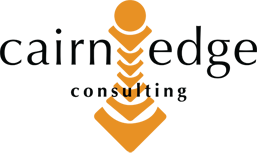Resources | Open Source Software
Open
Source software projects typically arise for one of two
reasons. Either to create a software tool to fit an unmet need, or to
create a no or low-cost alternative to existing software.
There is no charge for use of Open Source software, but we do recommend
a modest donation to the cause to help the developers offset any
incurred expenses like hosting, licensing etc.
Without offsetting expenses, projects are destined to go stagnant.
| Ubuntu Category: Operating System Compare to: Microsoft Windows and Mac OSX Description: Ubuntu is a Linux operating system that can be used on most PC and laptop systems in addition to or as a replacement for Microsoft Windows or the Mac OS. While Windows and Mac applications won't run natively on Ubuntu, there are a number of open source alternatives for many common applications. In addition, using the WINE add-on allows many Windows applications (like MS Office) to run inside a window on Ubuntu. One of the primary reasons to move to Linux is less malware, virus and trojan infections. |
||
| LibreOffice Category: Office Suite (Word Processor, Spreadsheet, Presentation, Draw and Database) Compare to: Microsoft Office (Word, Excel, Powerpoint, Access) Description:LibreOffice provides an alternative to Microsoft for word processor, spreadsheet and presentation software. LibreOffice Write, Calc and Impress will create, open and save files in MS Word, Excel and Powerpoint formats. LibreOffice offers about 85-90% of the functionality of Microsoft Office products. Some macros and formatting may not translate well however. LIbreOffice applications can save to and open PDFs natively. The Draw software is excellent. |
||
| Firefox Category: Internet Browser Compare to: Internet Explorer, Safari, Chrome, Opera Description: Surfing the web or checking email, Firefox is one of the best Internet Browsers out there. It is fast, stable and compatible with the latest technologies like HTML5. A variety of Add-Ons can help customize and make your surfing more secure. |
||
| Chrome Category: Internet Browser Compare to: Internet Explorer, Safari, Firefox, Opera Description: The Internet browser option from Google. Quicker than Internet Explorer, and customizable through Extensions. A number of applications can run inside Chrome as well, like Kindle Reader, Evernote, Angry Birds and others. |
||
| Thunderbird Category: Email Client Compare to: Microsoft Outlook, Mail Description: Allows for multiple email accounts, POP and IMAP. Address books with groups and plug-ins for calendar, world time and more. |
||
| G.I.M.P. Category: Photo / Image editing Compare to: Adobe Photoshop, Paint, iPhoto Description: If you work with photos or any other "raster" images GIMP (GNU Image Manipulation Program) offers many features found in higher end products. Layers, color channels, distortion, scanning, red-eye removal and myriad file formats are just a few of the many features. |
||